Facebook Albums Downloader is a useful tool that downloads your albums from Mark Zuckerberg's social network so that you can save all of the photos on your and your friends' profiles locally. You no longer have to ask other people to send you photos via email or Dropbox; if they're on Facebook, they can be on your PC, too.
It's true that you can download photos individually from Facebook if your contacts' privacy settings permit it, but there isn't an option for downloading entire folders. Facebook Albums Downloader lets you do just that in just a few steps.
First, you have to access the web page http://fad.eu5.org to access your Facebook account, for which you will have to give permission (for privacy's sake, your information will not be saved on any site). Afterwards, you will receive a code that you will need to enter into the app, which will connect you to your account.
Facebook Albums Downloader will display a list of all of your friends. You choose the friend you're looking for, and select from the drop-down menu which album you want. In addition, you can choose to download them in high quality.
The process for loading the photos is a little slow, but as soon as you can see all of the photos on the program's interface, you can start to download the album.
Requirements (Latest version)
- You need to have Java Runtime Enviroment installed.












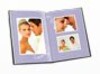












Comments
There are no opinions about Facebook Albums Downloader yet. Be the first! Comment